Introduction to Smart Home Automation Devices
In a smart home, devices and appliances can be controlled automatically and remotely. Smart home automation devices can turn appliances on or off, adjust operational settings at predetermined times, and be activated either on-site or remotely. These devices can also respond to environmental changes, such as temperature fluctuations, within the home.
Homes equipped with these devices, often referred to as smart homes, may integrate broadband communication as part of their automation system. Smart home automation can be centralized and programmable or consist of decentralized and isolated sensors and controls. These systems range from complex programmable electronic controls for lighting, heating, cooling, and entertainment systems using special wiring or wireless technology, to simple isolated automated systems like motion sensors for controlling lights.
Automation systems can only improve energy efficiency in your home if they are specifically designed with this purpose in mind.
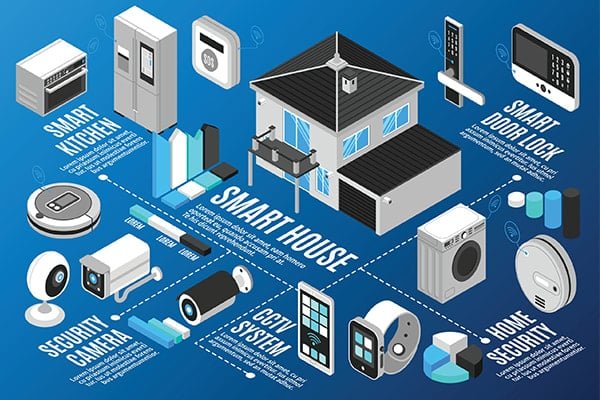
Priorities in Using Smart Home Automation Devices
The primary priority when using smart home automation devices is to design an energy-efficient home and install high-efficiency appliances and lighting. Once this is achieved, design the home automation system to minimize the operating time of energy-consuming devices and reduce the need for appliance operation.
Your top priority should be designing an energy-efficient home and installing high-efficiency appliances and lighting.
Automated systems use electrical signals to turn devices on or off—typically lights, motors, or heating/cooling equipment. Lights can be turned on or off on demand or based on timers or sensors. Motors can open and close blinds, windows, and vents, and they operate fans, dampers, valves, and pumps. These motors and heating/cooling devices can be activated by timers, sensors, or thermostats. Relays, which are more complex switches, can trigger any electrical or electronic device. Computers or specific controllers can automate all these devices.

===> Learn more: What are Data Cables? How to Choose for Your Needs
Energy Management with Smart Home Automation Devices
Controlling Heating and Cooling Systems
A well-designed automation system can:
- Enhance passive solar heating and cooling by controlling blinds, awnings, windows, vents, and fans.
- Operate heaters and air conditioners only when and where necessary to achieve the desired temperature.
Before considering automation options, ensure your home is designed to optimize the use of solar energy and natural ventilation for passive heating and cooling.
Use thermostats or temperature sensors in different rooms to control heating and cooling in your smart home automation system. Properly placed, these along with timers can significantly reduce energy usage, even without an automation system.

Controlling Hot Water Systems
Automate the hot water system so it can be turned on and off as needed, for example, off during vacations and back on just before you return. Solar energy systems can be managed so that booster heaters are not required during the summer months, with controllers overridden during poor solar conditions or when demand increases.

Lighting Control
Smart home automation devices can also automate lighting through motion sensors and timers, or more complex centralized systems, ensuring lights are only on when necessary and turn off automatically when rooms are unoccupied.
Use motion sensors to turn on outdoor lights when needed, instead of leaving them on continuously. Motion sensors can also turn off lights when no movement is detected in a room. For example, lights can turn off after five minutes if no motion is detected. This is especially useful in rooms where lights are often left on unnecessarily, like bathrooms, pantries, and toilets. However, be cautious—five minutes of inactivity while watching TV is not uncommon, and you may not want all the lights to turn off at that time!

Appliance and Device Control
Smart home automation devices should only operate appliances and devices when necessary. Remote controls and timers for devices—from coffee makers to home theaters to spas—can save energy if devices are turned off when not needed. However, avoid automating devices to turn on at preset times, as this could waste energy if the device doesn’t need to operate.
Automating device control to reduce operation time is particularly useful if the devices typically use standby power when not in use, such as stereo systems, TVs, DVDs, and home office equipment. It’s also helpful when the demand for device operation varies, like with pool pumps, where daily operating hours can be adjusted seasonally.
Backup power controllers are smart electrical panels that automatically shut off devices when not in use.

Energy Monitoring
Smart home automation devices can monitor the overall energy usage of the home or even individual circuits or devices. Current is measured by a device (which can be relatively inexpensive) on the meter board and converted into power and energy consumption data. This information is transmitted wirelessly to an internal display unit or directly to the automation controller. Depending on the installed system, users can view power usage, energy consumption, costs, and estimated greenhouse gas emissions related to the entire home.

The system can be configured to measure the energy generated by renewable systems, such as photovoltaic panels or wind turbines, and display the amount of electricity exported to the grid. Users can also view this information in real time or check the usage data from the previous week or month.
These are the key considerations you should know when using smart home automation devices. If you have any questions or would like further consultation on automation devices, please contact us directly at ntsecurityusa.net.

